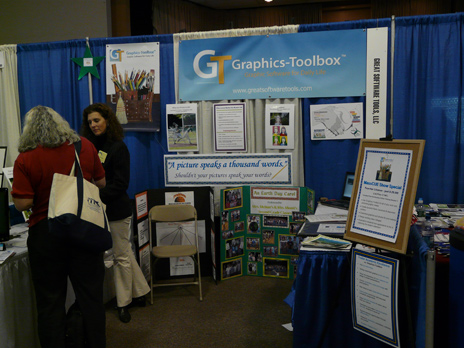MassCue 2008 Conference in Sturbridge, November 19 & 20, 2008
It may have been cold both outside and in the Sturbridge Host Hotel Exhibition Hall, but Karen and I felt great warmth and enthusiasm from the MassCUE educators! Many of the seminars that you attended focused on the importance of hands-on and visual learning, so the two days that we spent talking and sharing our knowledge has benefited all of us.
As you shared the topic of Wednesday’s Keynote Presenter, Wesley Fryer, you acknowledged how valuable Graphics-Toolbox can be in the creative learning environment. Educators across the country agree that project-based learning offers students the opportunity to develop 21st Century skills while still mastering content area knowledge. Students love technology and the creative tools that Graphics-Toolbox brings to the classroom both engages their learning and inspires their unique creativity. This not only creates a stimulating classroom environment, but it better prepares children for the requirements of the outside world after graduation.
Vision, Brain Rule #10, is our favorite of course, but the whole scientific study of the brain is fascinating. One MassCUE educator recommended this book and website, Brain Rules, by John Medina and the data is convincing evidence of the importance of including images in the learning process. Some key points about Vision on www.brainrules.net:
Rule #10: Vision trumps all other senses.
- We are incredible at remembering pictures. Hear a piece of information, and three days later you'll remember 10% of it. Add a picture and you'll remember 65%.
- Pictures beat text as well, in part because reading is so inefficient for us. Our brain sees words as lots of tiny pictures, and we have to identify certain features in the letters to be able to read them. That takes time.
- Why is vision such a big deal to us? Perhaps because it's how we've always apprehended major threats, food supplies and reproductive opportunity.
- Toss your PowerPoint presentations. It’s text-based (nearly 40 words per slide), with six hierarchical levels of chapters and subheads—all words. Professionals everywhere need to know about the incredible inefficiency of text-based information and the incredible effects of images. Burn your current PowerPoint presentations and make new ones.
Now we have the scientific evidence to support why most of us choose to read the Humpback Whale summary with the picture rather than the plain one. We are adults making a concentrated effort to learn and remember the information in front of us, but our brain has innate limitations and still responds better when images are added. Imagine the significance of engaging students, that don’t necessarily understand the value of what they are being taught?
Graphics-Toolbox has the easy-to-learn and use tools that teachers and students need to create effective presentations and raise the quality of their work. Students who use Graphics-Toolbox create better presentations, get better grades and are more proud of their final projects. The thought process that goes into creating effective presentations stimulates kids to learn more in the process too.
All grade levels can benefit from Graphics-Toolbox. Students can begin using it for simple graphic/ mechanical skills in first grade, and develop their skills to make more meaningful and interesting reports in 3rd - 5th grade. By middle and high school, they will have the ability to create professional-looking projects. Graphics-Toolbox is not just academic software, so the tools they learn in school will continue to be applied in their adult lives and professional careers.