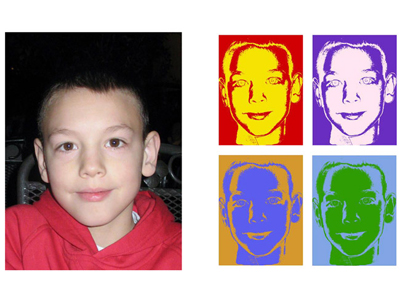Warhol Effect
|
|
We enjoy seeing projects that our users create and this Warhol effect image is a perfect example. Ethan and his mother Jessica started with a nice snapshot of Ethan and by using a few of the Graphics-Toolbox functions, they converted a typical photograph into a fun work of art. They began by making an irregular frame around just Ethan, which cut away the background. Then they used the Grouping Colors tool to reduce the thousands of colors in a typical photo to just a few. Reducing the number of colors flattened the image. After fine-tuning the image further, Ethan had fun changing the colors and selecting his favorites for the final product. Notice how different the top two images look with the lighter color in Ethan’s face, versus the bottom two where the lighter color is the background! Ethan and his mother enjoyed working together and were very proud of the final effect. As a mother of 4 boys, Jessica is anxious to create a Warhol image for each of her other sons. Here is what Ethan had to say: “It was fun to do. I like this program because you can be creative with what you have and create something new. It's fun to explore it and try different things.” |