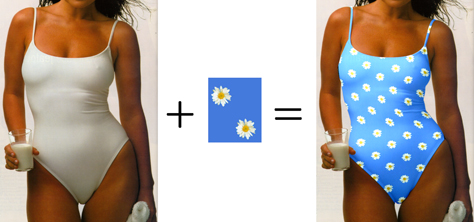-
These yarn dye weave modules will enable you to design woven plaids within minutes. Included is a library of ready-to-go, royalty-free plaid patterns that can be used as is or modified for your projects.
Creating a new plaid design can be done easily; no weaving technical knowledge is required. Insert the color bands and apply a weave structure (e.g. plain weave, herringbone, twill, satin, houndstooth) from the extensive structures library.
The weave modules are available in 3 functionality levels: Weave Lite: $99, Studio Weave $499, Pro weave $1450.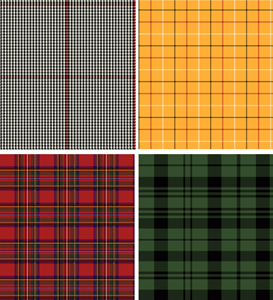
-
Design original or convert existing images to knit-ready patterns in minutes. Accurate stitch images or graphs can be printed or saved for presentation and production purposes. All stitch tensions and gauges from knitted piece goods to chunky hand-knit sweaters can be rendered with professional precision.
The knit modules are available in 2 functionality levels: Studio Knits $850, Pro Knits $2250.
-
The GT Modaphix Drape module allows you to visualize your prints in garment form. Using photographs of solid garments you can simulate finished garments by digitally draping the print onto the image.